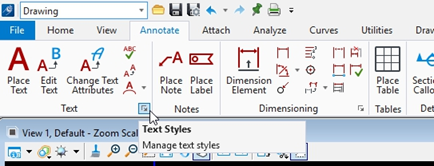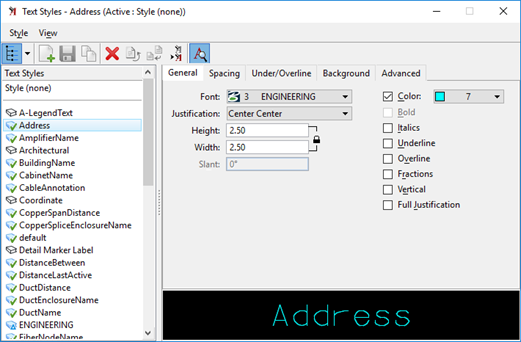Fiber Annotation Setup
Text Styles are used to define annotation symbology for all OpenComms features when extracted in a spatial session or when in a DGN persistent project. Once text styles are defined in the project DGNLIB, they can be imported into the project DGN seed file and will be used when the features are extracted. When changes are made in the project’s TextStyles.dgnlib file, they will be reflected in the project DGN seed file.
From the OpenComms menu select File > OpenComms Settings > OSP Common > Annotation (see screen cap above) to open this dialog:
- Select a text style and a weight for each of the Fiber features available from the Type drop-down list.
- Click Update to update the database.
Creating a Text Style
- From the Map or Drawing menu, select the Annotate tab and hover over the dropdown in the lower right corner of the Text section:
- Click the Text Styles icon to open the Text Styles dialog:
- From the menu bar of the Text Styles dialog, choose Style > New or from the icon bar of the Text Styles dialog, click New.
- A new Untitled style appears in the Text Styles list.
- Key in the name for the new text style and press <Enter>.
- The new text style name appears in the Text Styles list.
- From the Text Styles dialog, choose Styles > Save.
- The new text style is saved.
Fiber Device Naming Convention
OpenComms Designer allows a user to apply a Customized user-defined naming convention to most fiber devices that will automatically be applied to those devices as they are routed in the Fiber module. This is accomplished by using an xml file placed in the Settings folder in the Worksets Project Settings directory. If this ‘CommsNaming.xml’ file does not exist in this folder, the naming convention is not used and fiber features are named in the default manner, while being placed during routing. This Naming Convention will work with either all models of a particular device, or if desired, only select models of that device.
If the user is already using a naming convention for their fiber device models that is incremented either numerically or by alpha characters, this generic naming convention may be used to save time while designing fiber plant. Contact Bentley Support for more information and assistance in implementing this feature of OpenComms Designer.